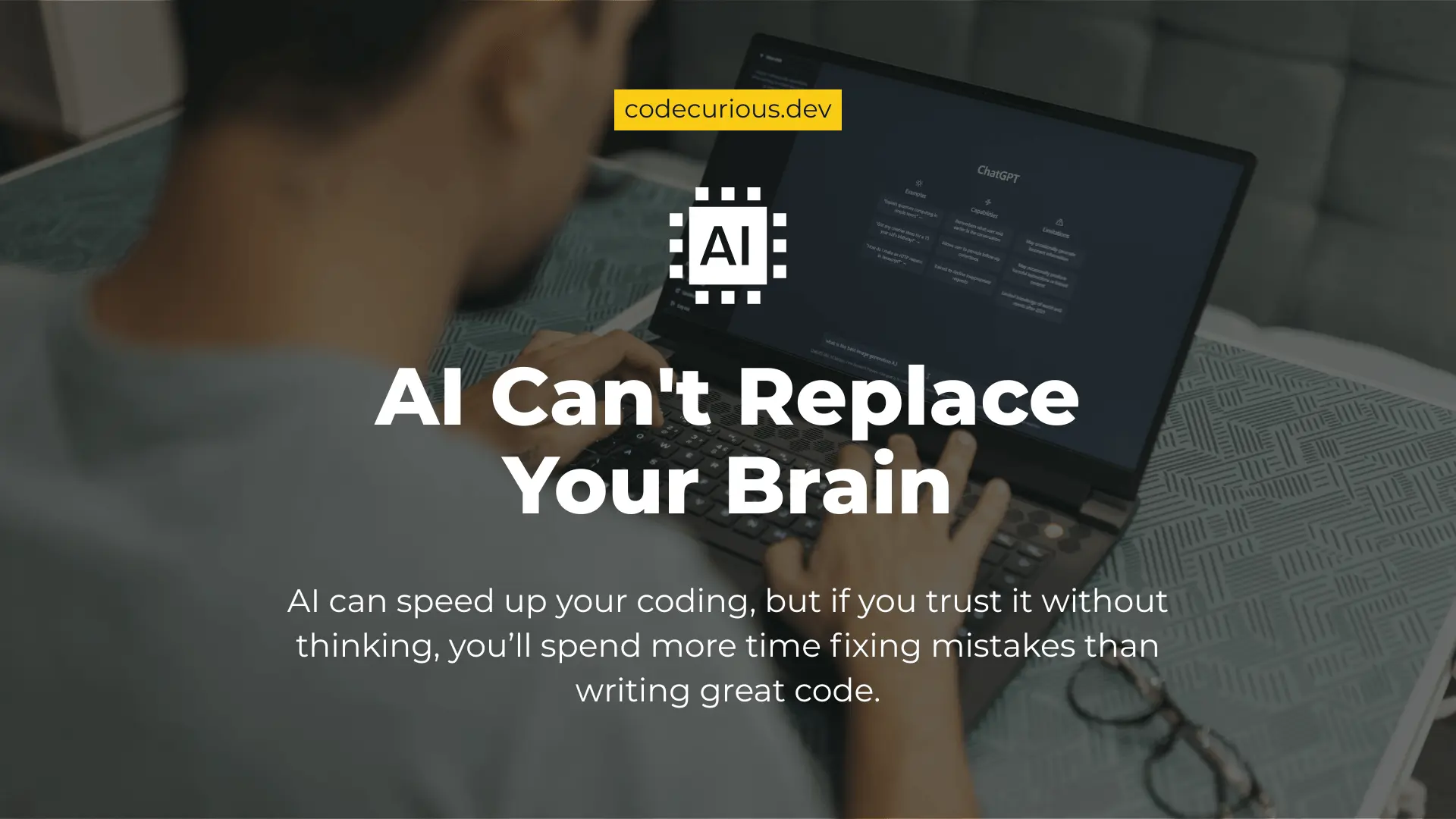Can AI Help You Code Faster? Yes, But Only If You Know What You’re Doing
I still remember the first time I used an AI tool to help me code. I was stuck on a bug that had been haunting me for hours. Out of frustration, I pasted the error into ChatGPT and asked for a fix. Within seconds, it gave me an answer that looked perfect. I copied it, ran my code, and… nothing changed. The bug was still there.
That moment taught me something powerful. AI can move fast, but it doesn’t always move in the right direction.
Today, tools like ChatGPT, Claude, and GitHub Copilot can suggest code, explain documentation, and even build small features for you. They’re incredible assistants. But here’s the truth I learned from experience: AI can help you code faster only if you already know what you’re doing.
AI Is a Tool, Not a Magic Wand
Many new developers see AI as a shortcut. They believe it can solve every bug or write the perfect function from a single prompt. Sometimes it does offer something useful right away, and that can feel magical.
But other times, it goes completely off track. It gives code that doesn’t fit your project, misses context, or even introduces new errors. I’ve seen this countless times while building Rails apps or debugging tricky JavaScript logic.
At first, I trusted the AI completely. I assumed it was smarter than me. I would copy its suggestions without question, only to spend hours chasing my tail. Eventually, I realized I wasn’t debugging my code anymore; I was debugging the AI’s code.
That’s when I understood something important. AI isn’t supposed to replace your brain. It’s supposed to work with it.
The Turning Point: Trust Your Eyes, Not Just the AI
There came a day when I decided to stop rushing. Instead of blindly following AI suggestions, I slowed down. I read through my own code, line by line, and paid attention to the logic. That’s when I spotted it: a small condition I had missed. The real bug wasn’t in the code the AI gave me; it was in my understanding of the problem.
In that quiet moment, I realized the real lesson. AI can assist, but it cannot think for you. It cannot feel your frustration or see the bigger picture. Only you can do that.
The faster you learn to trust your own reasoning, the more powerful AI becomes as your ally.
How to Use AI the Smart Way as a Developer
Over time, I found a rhythm that actually works. AI is now part of my workflow, but not my decision-maker. Here’s what helps:
- ✅ Use it for repetitive code like writing controllers, tests, or simple regex patterns.
- ✅ Ask it to explain things you’re learning, such as complex errors or library behaviors.
- ✅ Get second opinions on how to structure logic or organize your codebase.
But also remember:
- ❌ Never copy and paste blindly. Understand every line before using it.
- ❌ Don’t rely on it for deep debugging. That still requires your own detective work.
- ❌ Don’t let it replace your thinking. The best solutions come from your mind.
AI should feel like a teammate, not a teacher.
Final Thoughts
AI is fast, powerful, and inspiring. It can save you time and expand your creativity. But it’s not magic. It works best when paired with your curiosity, discipline, and problem-solving skills.
The truth is, the best developers in the future will not be those who rely on AI completely. They will be the ones who combine strong technical thinking with smart use of AI.
So, trust yourself first. Let AI help you move faster, but let your own judgment guide the way.
Your skills are your greatest tool. AI just helps you sharpen them.