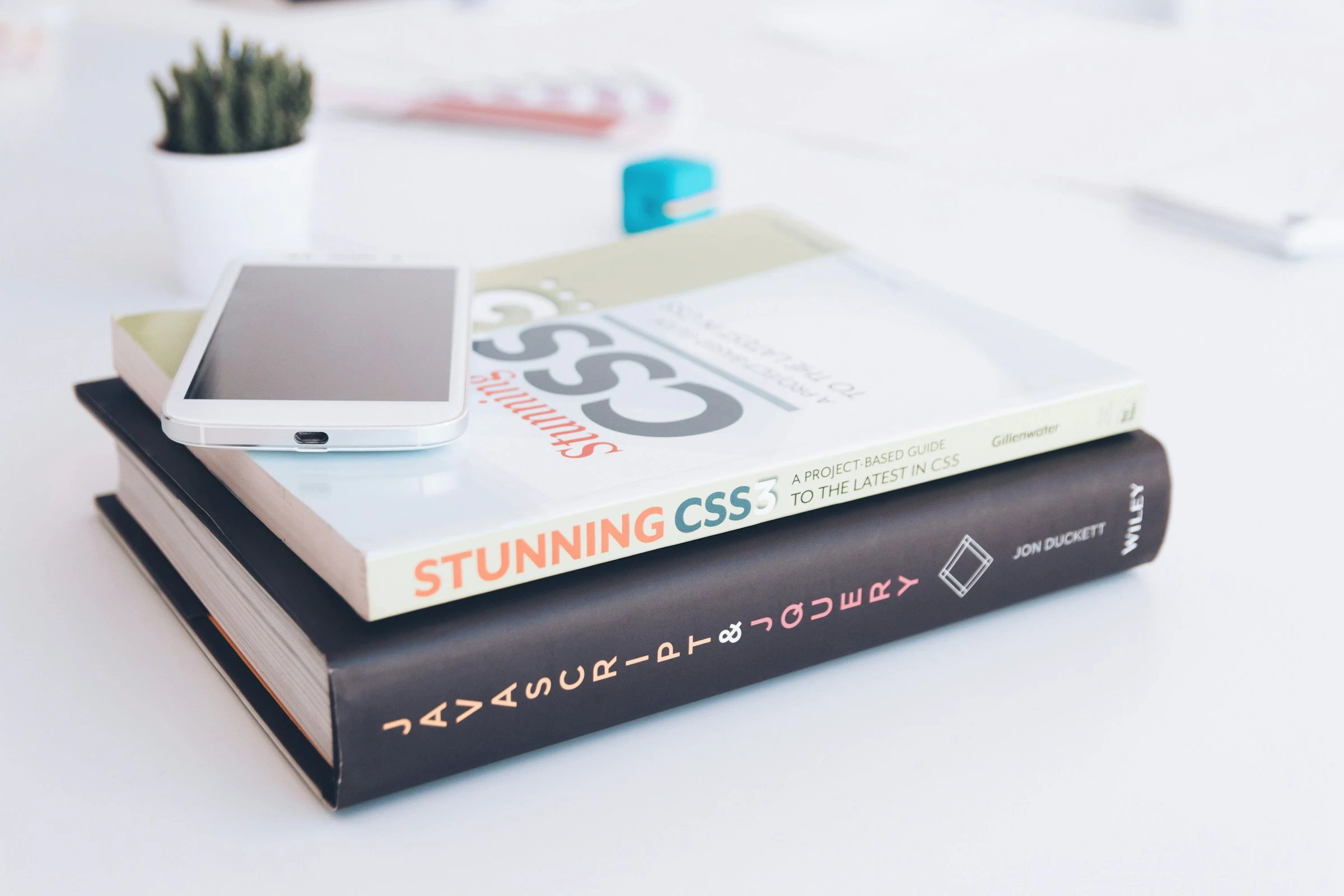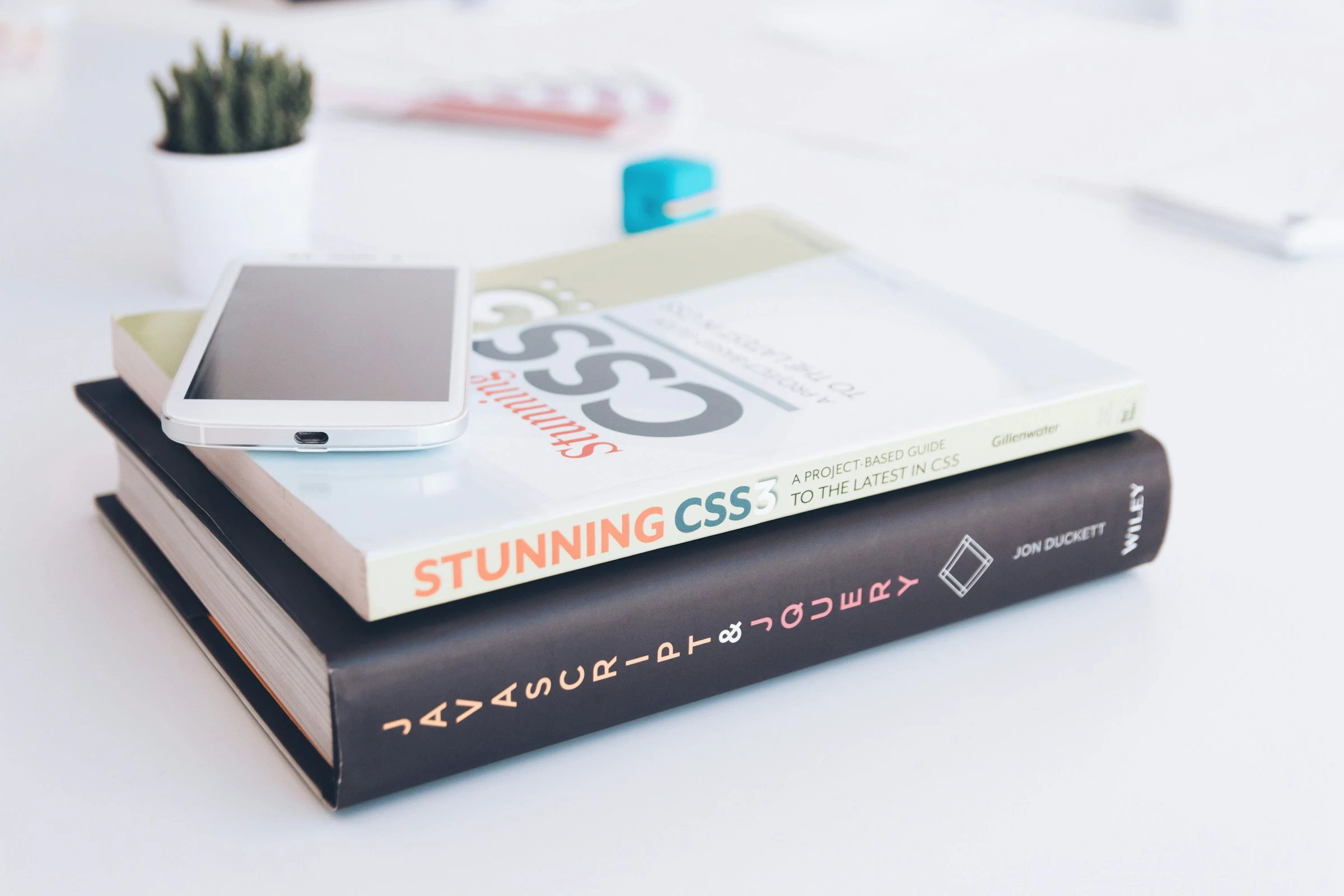Let me tell you something I used to be a little embarrassed to admit:
I was scared of CSS.
Not confused, not frustrated, actually scared. I could handle JavaScript throwing errors at me. Backend services refusing to talk to each other? Annoying, but solvable. A good console.log and some Googling usually get the job done.
But CSS?
CSS made me question my entire existence as a developer.
I’m talking about moments where everything looked fine in Chrome… and then I’d open Safari, and it was like a completely different website. Or times when I’d just nudge a margin and suddenly the whole layout exploded like I’d set off a landmine.
The worst part? There were no errors.
Just vibes. Bad, chaotic, unpredictable vibes.
I once spent an hour trying to center a button. One button. One dumb little button. It looked perfect on desktop. But on mobile? It floated to the top corner like it was trying to escape the page. Why? No idea. I hadn’t touched the position. I hadn’t added any new styles. It just… moved. On its own. Like it had a mind of its own.
And don’t even get me started on margin: auto. Sometimes it’s your best friend. Sometimes it acts like you never met.
After enough of those experiences, I started to wonder:
“Am I just not a front-end person?”
“Maybe I should just stick to APIs and databases and leave the layout stuff to someone else.”
But here’s the thing I finally learned, and maybe you need to hear it too:
CSS feels hard because it is hard.
It’s not just about knowing syntax or memorizing properties. CSS is a language for layout, for design logic, for spatial reasoning. It’s about visual thinking, and that’s a different skillset from writing backend code or handling user authentication.
Most programming errors are visible. You get an error message, or your function just doesn’t return what you expected. But CSS problems? They look right at first. You don’t realize anything’s broken until you resize the window, or load it in a different browser, or hand it to your client and they open it on an iPad from 2013.
That’s what makes it so tricky—it breaks silently.
What helped me turn the corner?
Two words: Flexbox and Grid.
When I finally sat down to really learn how Flexbox works—not just copying Stack Overflow examples, but actually understanding how it distributes space—it was like a light switched on. Same with Grid. I’d always avoided it because it looked complicated, but once I understood the basics, it opened up a whole new way of thinking about layout.
It didn’t magically make everything easy, but it gave me confidence. Enough to try, to experiment, to break things on purpose and see what happens.
And that’s the thing: CSS rewards curiosity. You don’t “master” it by memorizing everything. You master it by playing with it, by wrestling with layouts until something clicks. Then you hold onto that tiny win and keep going.
So if you’re reading this and CSS makes you feel like you’re not a “real” developer, please know this:
You’re not bad at CSS.
You’re not too backend.
You’re not alone.
You’re just in the messy middle. The humbling part. And every great builder passes through that stage.
Keep learning. Keep adjusting. And the next time a div decides to float into space, just laugh a little, inspect it, and try again. That’s how we all learn.
You’re doing better than you think.